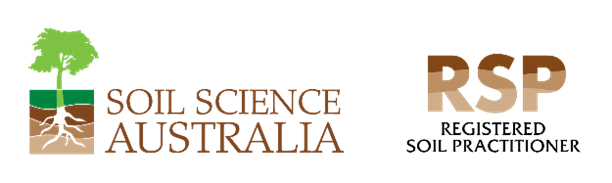Registered Soil Practitioner – Erosion and Sediment Control (RSP-ESC)
Registered Soil Practitioner – Erosion and Sediment Control (RSP-ESC)
Registered Soil Practitioner – Erosion and Sediment Control (RSP-ESC) is a specialty accreditation developed with Soil Science Australia (SSA). It is intended for environmental managers, engineers, soil scientists, natural resource managers, regulators, and other professionals who design and implement erosion and sediment control programs.
The accreditation assures construction and mining managers, as well as government agencies in Australia and New Zealand, that a Registered Soil Practitioner is trained to apply erosion and sediment control standards according to contemporary best practice.
RSP accreditation is open to SSA and IECA Australasia members, as well as non-members.
The RSP-ESC Online Exam is developed in partnership with, and hosted by, the Soil Science Society of America (SSSA).


Flexible Exam Schedule
The RSP-ESC exam is offered every three months. You choose the best date within the testing window when registering.
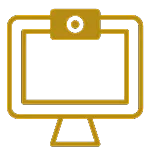
Online, Proctored Exam
The exam is remotely proctored with 100 multiple-choice questions to be completed in two hours. Schedule a time that works for you with SSSA and the proctor. Exam fees are set annually in $US.

Upholding Standards
All questions are aligned with RSP-ESC Standards, ensuring minimum professional competencies for erosion and sediment control.
Exam Information
You get to pick the best day and time to take the assessment within the designated assessment dates in the comfort of your home or office.
Please prepare to have the following ready:
- A valid government issued ID. The first and last name in our system must match the name on your ID, and you will be required to show your ID to the remote proctor.
- A desktop computer or laptop computer running Microsoft Windows or Mac OSX (Tablets, iPads, Chromebooks and smartphones do not meet our requirements).
- Only one computer display/monitor is allowed. You will be asked to unplug any additional displays/monitors.
- The computer needs a working built-in or external webcam and microphone.
- Two cameras. In addition to your computer's camera and microphone, please have a mobile device with the Google Meet app installed.
- A computer with Google Meet installed. This is what the proctor will use to connect.
- A quiet and clean workspace cleared of any papers, post-its, books, electronic devices, phones, drinks, etc. where there will be no interruptions.
Be aware of the following rules:
- No digital watches, headphones/earbuds or hats can be worn.
- No breaks are allowed.
- A calculator will be provided within the exam.
- You are allowed one blank piece of scratch paper and a pen or pencil. You will be required to show both sides of the paper to the proctor.
- You must use Chrome, Firefox or Edge; Chrome is the most compatible.
- Safari and Internet Explorer are not supported.
- Have a reliable internet connection. Hot spots should not be used.
- Your internet speed must be at least 2 Mbps download and 2 Mbps upload. 10 download/3 upload is recommended. Test your internet speed at: http://www.speedtest.net.
To check your computer and network compatibility, please take this sample exam. If you have issues, you may need to use a different computer or take your assessment from a different location. If you are using a company computer or are at work, you can ask your IT department to following the instructions in this guide, which may resolve the issues. Make sure you can successfully take the above exam before your appointment date.
To take the assessment, the Proctor will give you the information to connect using Google Meet. Please ensure you have access to that program on both your computer and mobile device.
Once you successfully join a test/sample meeting, you can close the meeting software. If you have any trouble installing either meeting software or if you cannot connect to the test/sample meetings, then you will need to work with your IT department to resolve the issues, or you will need to use a different computer and/or testing location.

Exam Accommodations
Individuals needing exam accommodations must fill out the Exam Accommodations Request Form 30 days prior to taking the exam. This form must be completed in the fillable PDF format in order for it to be accepted. You may email the completed form to @email or mail it to us using the address in the form.
The Exam Accommodations Information and Instructions Sheet contains detailed information on determining accommodations, completing the request form, and what documentation is needed.
If you have questions on exam accommodation, please contact us by calling +01-608-268-4947 or emailing Exam Accommodations.

Questions?
Check out our Remote Proctor FAQ page and the Certification Programs Examinee Handbook.
RSP-ESC online exam and registration information:
Dates listed are United States dates
Next exam dates:
November 5–19, 2025
Registration period:
October 1–27, 2025
Future exam dates:
February 4–18, 2026